Single Zone Model Home
Contributors:
Welcome to the tutorial on using Honeybee to create a single-zone energy model. This tutorial assumes a working knowledge of Rhino, and some knowledge of Grasshopper. If you are totally new to Grasshopper, start at Intro II - Grasshopper Interface which provides some important background knowledge for this guide.
We will be making a model of a single family house in Van Nuys California, pictured below. There is a download link below for the example file below as well.
Download the example file for a Single Zone Model on Hydra
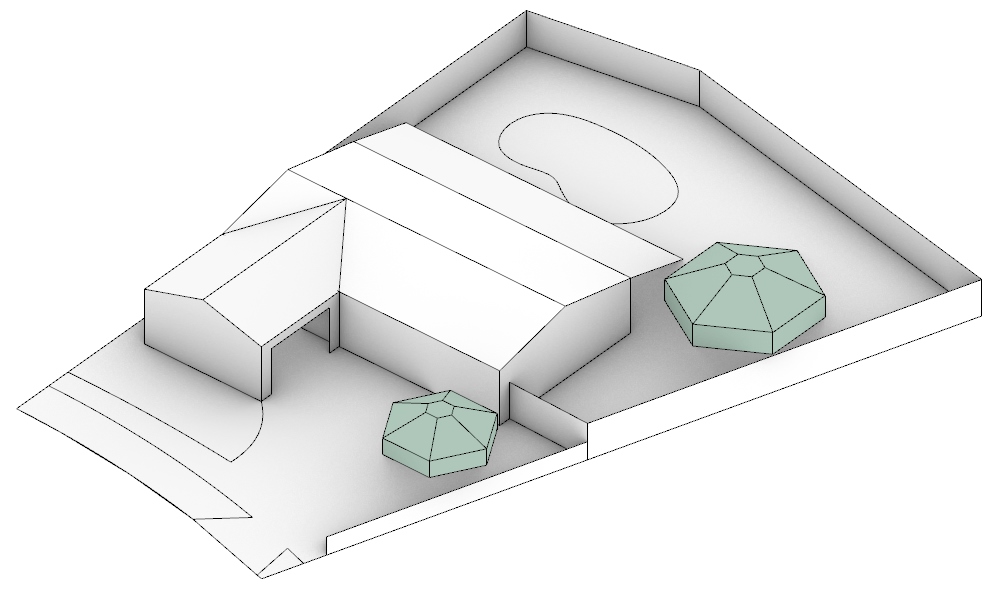
Tutorial Contents
Step 0 - Modeling Zone Geometry
Step 1 - Assign Properties to Zones
Last updated
Was this helpful?